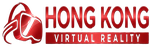From video games and visual entertainment, the realm of virtual reality has now expanded to a new territory – visual art. Armed with multiple tools and applications to choose from, VR merges the world of art and technology. It creates new possibilities and provides a new medium for artists to show their talent and creativity. It is no wonder that many aspiring and experienced artists are already jumping onto the bandwagon.
Stir up your imagination and demonstrate your artistic abilities through virtual reality. Here are five of the best tools that will help you unleash your potential in the world of VR art.
Oculus Medium For Character Artists
Oculus Medium is an immersive single-user VR application perfect for character artists. It lets you create objects, paint, sculpt, and model in minutes. The app also offers:
- Prefabricated Stamps: Make your own or choose among the app’s 300 prefabricated stamps to build complex structures efficiently.
- High-Res Mashes Export: Medium allows high-res mash export for 3D modeling, printing, or even for use on your favorite game.
- Tutorial And User Assistance. This app offers an in-depth tutorial for first-time users. You may also check the guidelines and post questions in the help forum. Moreover, Medium offers in-VR recording where you can learn and teach new techniques.
- Connection and Collaborations: Medium allows people to connect real time so you can collaborate with other people on either of your VR spaces.
- Community: Oculus also hosts an online art community where you can save and share your creations. Medium’s latest 2.0 update lets you export your works from the VR directly into your Oculus Home inventory.
- Faster Navigation: Its newly introduced system for file management allows faster navigation of tools. It means that you can spend more of your time creating your masterpiece.
Oculus Medium is available for $29.99 on Oculus Experience, but it is free upon purchase of the Touch controllers.
Mozilla A-Painter, Your Web-Based Canvas
Painter is a web-based VR platform developed by Mozilla after it got its inspiration from Google’s Tilt Brush. Unlike the former, A-Painter doesn’t require any software installation. Instead, it runs directly on your browser with enabled WebVR. However, you will need a Windows operating system and an HTC Vive headset and controllers to start creating your artworks. Here are a few of what you can do using A-Painter.
- You can view 3D paintings with or without a headset. You can use your mouse and keyboard, or even your mobile phone as long as your browser has WebGL.
- Use OBJ models and images from your desktop as a template or paint over other people’s creations. You can also load and save your drawings’ local binary file.
- Although over 30 pre-set brushes may seem limited, basic coding allows you to create custom A-Painter Brush API easily.
- Share your artwork easily just by copying and pasting the URL of your creation.
Gravity Sketch, A Designer’s Playground
Shoe and car designers initially used Gravity Sketch as a tool for VR sculpting. Now, it is a must-have app if you want to create professional VR sketches and models. This app boasts an impressive set of features which include:
- CAD Integration: The app lets you synchronize your existing CAD libraries and use your data as a reference for sketching or modeling.
- Customizable Tools: In addition to their design tools, Gravity Sketch offers a tailored UX solution and the ability to customize existing tools. The recent update also introduced new tools such as taper mode, group/ungroup, and depth-of-field effect, making the app more powerful.
- Cross-Platform Solution: Perhaps the most impressive feature of this app is its ability to allow collaborations on the VR setting as well as on pc and mobile devices.
Gravity Sketch works on both Mac and Windows and supports Oculus Rift as well as HTC Vive headsets. The app is available for purchase on their official website along with different packages that suit your needs.
Facebook Quill For Animators
Facebook’s Story Studio initially built Quill to aid the creation of the first entirely VR-animated film, Dear Angelica. The 3D animation program supports the following features:
- Frame-By-Frame Animation: The app lets you animate using traditional frame-by-frame style as well as lets you copy and modify the duplicated frames.
- Anim Brush: This feature allows sketching out animation rhythms and creating particle-effects in seconds.
- Different Creative Styles: Choose from different creative styles to work on such as watercolor, pencil, oil, and comic formats.
- Audio Support: You can also import audio files into your work for a full animation experience.
- Sharing: You can now share your artworks directly out of Quill into Facebook Spaces’ gallery.
Quill is exclusively for use on Oculus Rift headsets and is available for free with the Touch controllers purchase. Otherwise, you can also buy it for $29.99 from Oculus Experience.
Google Tilt Brush’s Interactive Art
Released by Google in 2015, Tilt Brush is a VR app that allows you to be a part of the masterpiece. Tilt Brush lets you import 3D models and images and create a colorful and multi-dimensional artwork inside a VR environment using a variety of features.
- Room-Scale VR: Using a room-scale VR lets you transform your artwork into an interactive life-sized painting. Using your VR headset, you can walk around your art and appreciate every detail of it.
- Dynamic Brushes: The app’s easy-to-use interface allows effortless navigation between different brush styles such as smoke, ink, snow, fire, and lightning.
- Sharing: Share your work as animated GIFs or room-scale VR pieces. You can also use the app’s built-in Youtube streaming feature and share your art as you make it.
Google Tilt Brush is compatible with both Oculus Rift and HTC Vive headsets. It is available for $14.99 on Oculus Experience and Steam.
Some say that the world is your canvas. Now, technology has once again evolved to open up a new world for you. Whether you are a novice or already an experienced artist, the above tools can help you navigate and conquer the virtual reality world and make it into your canvas too.
References:
http://www.vudream.com/designing-vr-best-virtual-reality-painting-modelling-tools/
https://www.oculus.com/experiences/rift/1336762299669605/
https://blog.mozvr.com/a-painter/
https://www.gravitysketch.com/purchase/
https://www.roadtovr.com/gravity-sketch-1-5-update-brings-new-tools-3d-design-concepting/
https://www.marketing-interactive.com/google-introduces-vr-painting-tool-video/
https://quill.fb.com/features/
https://www.roadtovr.com/quill-artwork-can-now-be-shared-with-friends-in-facebook-spaces/