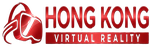Have you ever wondered how Google Cardboard based VR headsets still manage to bring out best VR experience possible from any VR ready smartphone? Considering that each smartphone has different specifications in terms of display, minute adjustments must be made to bring out the best result from your headset and the phone itself.
These “adjustments” is also known as phone calibration in industry parlance. In case you are not yet aware of this step, phone calibration needs to be done every time you pair a different VR headset to your smartphone. For calibration to happen, you need the QR code for the VR headset you are using. Yes, those mysterious symbols that look like pixelated versions of some ancient magical seals - which you have to refer to as QR codes starting from now on - have some use after all.
To calibrate your phone and make it work harmoniously with whatever VR headset you are using, you need to first download the Google Cardboard app from the Google Play store for Android smartphones or from the Apple App Store for gadgets from the iPhone lineup. Upon running the app, you need to access the settings menu by clicking on the three dots located on the upper right portion, and then choose the “Switch Viewer” option.
At this point, the program will ask for the QR code of the VR headset you are going to use. Point the smartphone camera to the picture or symbol to successfully switch your viewer and recalibrate your smartphone so that it will work flawlessly with the headset.
So what happens, if for whatever reason, the QR codes were erased or lost? Fret not; you can still enjoy the VR headset to your heart’s content. There is actually a website that contains the QR codes of almost all Cardboard compatible VR headsets.
The QR code for a particular viewer is easy to find since the list is alphabetically arranged. Once you find the QR code you are looking for, just repeat the “Switch Viewer” procedure and when your smartphone asks for the code, just point it to the picture. Remember, you need to use a tablet or laptop and not our own smartphone for the procedure to work since you will be using the phone itself to take the picture.
Okay, the list is pretty extensive but it is still possible that the VR viewer you bought is so exotic that its QR code is not included there. In this case, you can search the web or visit the manufacturer’s site for the code.
Still, haven’t found it? Well, this could be a bit tricky especially if you are not the techy kind of guy. But you can only blame your luck for buying a Cardboard compatible viewer that does not have a corresponding code. Since you have no other choice anyway; you can at least try this method, which is basically you creating a QR code for your headset.
Oh, you’ve read that right. Since you cannot find the QR code of you viewer even after searching the entire universe, you need to create the code yourself. It’s not much of a hassle really. Just visit this site and learn how to do it. The instructions are pretty straightforward and even contain diagrams. Who knows, you just might pull it off. Next time you buy though, never lose your QR code.
Again, if you wish to view the entire list of VR codes, just visit this site. However, we have likewise made a shorter version which contains the more common Cardboard compatible viewers out there.

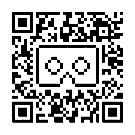
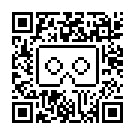
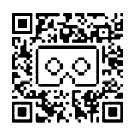
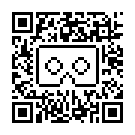

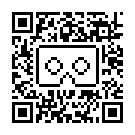
The Baofeng Mojing III Plus can support smartphone with screen sizes between 4.7 and 6 inches. It sports a 96-degree field of view and runs on Android 4.2-5.1 And IOS Versions.

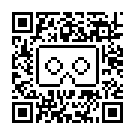
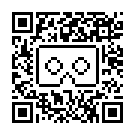
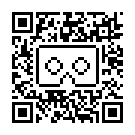
Baofeng Mojing 4 is a more upscale version of the Mojing 3. It is 22 percent lighter and is touted to be more comfortable due to redesigns resulting in a model that reduces neck fatigue.

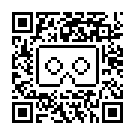

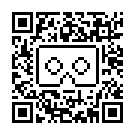
Meanwhile, the Bobo VR Z4 sports an even higher field of view which, at 120 degree, is touted to approach that of a human's view angle. This high FoV translates to an even more immersive VR experience. To complete your VR experience, the headset offers a very immersive 3D sound effects.
In addition, it features an anti-distorted arc correction technology which makes the 120-degree FoV even more real and clear.

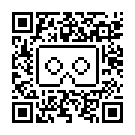
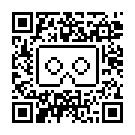
If you think the Z4 is good, wait until you see the Bobo VR Z5. Of course, you can only expect the top of the entire Bobo line to be the best. For instance, the headset is touted to sport a 720° surrounded stereo, which, according to its manufacturers, can even restore real sound. It also has a HIFI earflap designed to isolate the noise making your VR experience truly immersive.

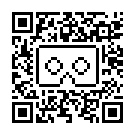
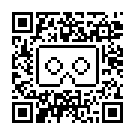
DeePoon V3 is small and light. Its field of view is 90 degrees and weighs just 249 grams or below 9 ounces. In addition, it is ready for augmented reality, in case games in that niche gain popularity in the future.

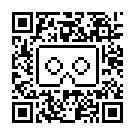
Google Cardboard started the trend of affordable VR viewers. It’s fun since you assemble the unit yourself and very affordable costing only $15.

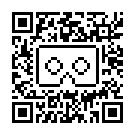
The Samsung Gear VR is currently one of the best selling mobile VR headsets. The gear was developed by Samsung in collaboration with Oculus, the maker of the high-end tethered VR headset Rift. It sports a 101- degree field of view, has a gyro and proximity sensor, and is compatible with the Galaxy Note8, S8, S8+, S7, S7 edge, Note5, S6 edge+, S6, S6 edge. If you own any of these smartphones, the Gear VR is the best VR gear for you.