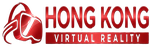Science told us that there might be alternate universes where other versions of us live somewhere in those multiverses. That goes without saying that our reality might not be the actual reality. Isn’t it mind-blowing? Perhaps technology can give us more about that in the future. For now, it is offering us this new virtual reality that we can enjoy; though it might get a little muzzy at first.
Make Sure To Start With Seated VR First
Playing VR might be overwhelming the first time you try it. Just like any other things, it might involve some getting used to. However, VR motion sickness should not scare you. It should not make you hesitant in jumping on the bandwagon and having fun with it. It is entirely normal, and there are some ways that may help you deal with it.
In the virtual reality world, your legs are called VR legs or sea legs and that need to be stabilized. To keep your sense of balance, you may choose games that have seated option. You may opt to that and consider it as your first step in learning how to walk. In the VR reality, your mind gets stuck believing that your body is immobile. On the contrary, your eyes see all these things going on and moving around you virtually.
Driving games and flight simulators may also make you more nauseous. At this point, avoid that until you can find your balance. Some seated games still provide a great experience in this new world. It will give you enough ecstatic to try again and embark the virtual reality. Not until you can keep your ground, imagine the excitement even more!
Make Sure You Choose Comfort Mode
Game developers know the facts causing VR motion sickness. They installed Comfort Settings in different apps and games to give users something to focus on while playing VR. This mode serves as your anchor while everything around you seems to move on its own accord. These settings include changes in point of view or field of view of the gamer. It adds elements of a static user interface that will move along with the user.
When you are traveling from one point to another, your field of view will narrow. It makes the experience bearable compared to a broader perspective. However, this does not lessen the full exposure of the game as everything goes back to normal when you stop in motion. Your Google Earth view will generally expand as it is, so you do not miss the comprehensive feature of it. It is a good practice for starters until your eyes and mind are adjusted to the concept of virtual reality.
Make Sure Your Computer Supports VR Specifications
Technology is not technology until it requires some specifications to match gadgets to gadgets. You may buy VR headsets and use your existing computer in playing VR. But, there are cases that when the headset and PC do not match, the experience of virtual reality is compromised. If there is a system performance issue, it might prompt VR sickness. Here are some specifications you might want to look at if you are going to venture the virtual world:
- For desktops
- Graphics Processing Unit (GPU) GTX 1060 or greater
- HTC Vive Pro GPU with GTX 1070 or greater
- Central Processing Unit (CPU) Intel Core i5- 4950 or greater
- Memory/RAM with 8GB+
- The video should have 1x HDMI 1.4 output
- Ports should be 3x USB 3.0
- For laptops
- Graphics Processing Unit (GPU) GTX 1060 or greater
- HTC Vive Pro GPU with GTX 1070 or greater
- Central Processing Unit (CPU) Intel Core i5- 7300HQ or greater
- The video should have 1x HDMI 1.4 output
- Ports should be 3x USB 3.0
It is essential to follow these specifications so you won’t experience sub-par virtual reality. These specs will also help the processing of the system. If there is a delay in motion as your body moves, your eyes will notice it. Virtual reality works in visuals and illusions so any substandard hardware might break the immersion in your head. It may also trigger the motion sickness.
Make Sure You Are In A Good Condition
You are more prone to the motion sickness if you play when you are tired and not in good condition. According to studies, inner-ear or our vestibular responses elicit nausea. If you have a cold and your ears are not in its best state. You may postpone playing VR for a while until you feel better instead of pushing it too hard and not enjoy it. You can always try on other days.
Also when you play VR when you are tired, it may increase the risk of motion sickness. If you want to play your game after work, or a long tiring day, might as well reschedule it. Pick up the game when you are fully rested. If you can’t be stopped, you may try using acupressure wristbands. It says to counter the sickness and nausea.
Make Sure You Expose Yourself To VR More
You know how we are told to get used to things and try it a couple of times more? That may also be the case in adjusting your system to virtual reality gaming. Perhaps you need to immune yourself to its world to finally grasp how it works. Maybe once it becomes a habit, your body will fully take it in. Do not overdo it, though.
Everything takes time so do not be too hard on yourself. This virtual reality should be played and enjoyed in the best way possible. There is no way that you can do that if your body is just not for it. Give it a little more time and make it a habit of trying again and again. Do not forget that the experience is different for everyone.
As you undertake this modernized reality, appreciate the invention. Sooner or later, despite the sickness, you will be able to live your virtual game. It is such an impressive concept, isn’t it?
References:
https://www.lifewire.com/avoid-virtual-reality-sickness-4117129
http://www.ign.com/wikis/playstation-4/How_to_Avoid_VR_Motion_Sickness
https://www.engadget.com/2016/03/31/mayo-clinic-vr-sickness/
https://www.geforce.com/hardware/technology/vr/system-requirements
https://www.space.com/32728-parallel-universes.html